Walkthrough: Using a Hardware Wallet with Bitcoin Core Wallet
Summary: On this page we describe step-by-step and show in screenshots how to use a hardware wallet and HWI together with a Bitcoin Core Wallet. As hardware wallet example we have used a Trezor.
Create a watch-only Bitcoin Core wallet for Trezor
Create your watch-only Bitcoin Core Wallet as described in Using Bitcoin Core with Hardware Wallets.
You find all the details well described in this link. But in summary, one opens a terminal and runs bitcoind. E.g.
bitcoind -testnet -datadir=$HOME/.bitcoin-testnet
for a testnet bitcoind daemon, or
bitcoind
for a mainnet, i.e. regular, bitcoind daemon.
Then in another terminal run commands similar to these, adapted to your environment:
hwi.py enumerate # this shows you the fingerprint of your hardware wallet
FINGERPRINT_TESTNET="yourHardwareWalletFingerprint" # shown by "hwi enumerate"
# in this example we use SEGWIT BECH32 ADDRESSES
DERIVATIONPATH_TESTNET=1 # testnet uses derivation paths like m/84h/1h/0h/0/* and m/84h/1h/0h/1/*
DERIVATIONPATH_MAINNET=0 # mainnet uses derivation paths like m/84h/0h/0h/0/* and m/84h/0h/0h/1/*
# if the mainnet path is used on testnet, it will work too, but Trezor device gives warnings
# of unknown address on Trezor display. This is not recommended. Use the correct derivation path
# for the corresponding network!
wallet=wallet.test
rec=$(hwi --testnet -f $FINGERPRINT_TESTNET getkeypool --addr-type wit --path m/84h/${DERIVATIONPATH_TESTNET}h/0h/0/* --keypool 0 1000)
chg=$(hwi --testnet -f $FINGERPRINT_TESTNET getkeypool --addr-type wit --path m/84h/${DERIVATIONPATH_TESTNET}h/0h/1/* --keypool --internal 0 1000)
bitcoin-cli -testnet createwallet "$wallet" true
bitcoin-cli -testnet -rpcwallet="$wallet" importmulti "$rec"
bitcoin-cli -testnet -rpcwallet="$wallet" importmulti "$chg"
echo "If the hardware wallet has been used before and holds funds then you should rescan. Rescanning might take 30 minutes."
bitcoin-cli -testnet -rpcwallet="$wallet" rescanblockchain # full rescan
# after rescan unload wallet
bitcoin-cli -testnet -rpcwallet="$wallet" unloadwallet
This script needs to be adapted to your needs. If you are creating a wallet for mainnet get rid of -testnet and --testnet and
use DERIVATIONPATH_MAINNET instead of DERIVATIONPATH_TESTNET. Adapt the derivation paths to your needs.
Now that the watch-only Bitcoin Core wallet has been created, stop bitcoind with control-C. We are ready to use the wallet.
Send funds with Bitcoin Core and Trezor using HWI
our example does everything on the Bitcoin testnet, so watch out, your addresses and paths will differ
TREZOR: plug in your hardware wallet, e.g. your Trezor, put in the PIN if any
HWI: type
hwi-qt.py --testnetto start HWI GUI for testnet (typehwi-qt.pyto start HWI GUI for mainnet)
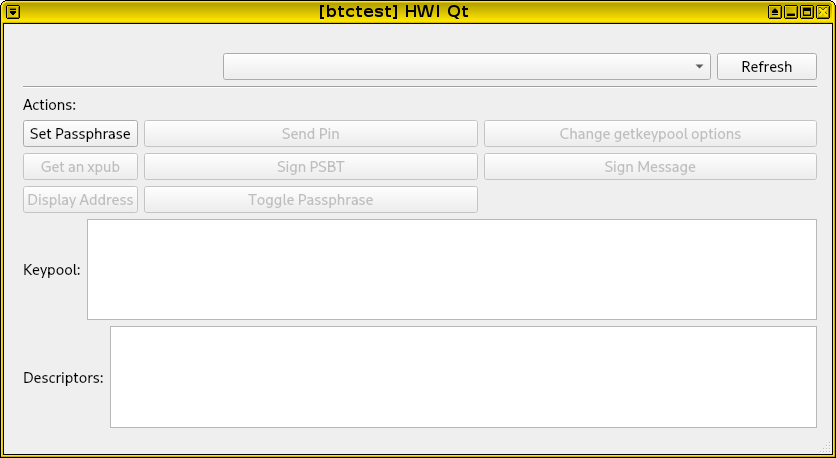
TREZOR: your hardware wallet, e.g. Trezor, might prompt you for a passphrase, enter passphrase on hardware wallet (if any)
HWI: select your hardware wallet in HWI GUI
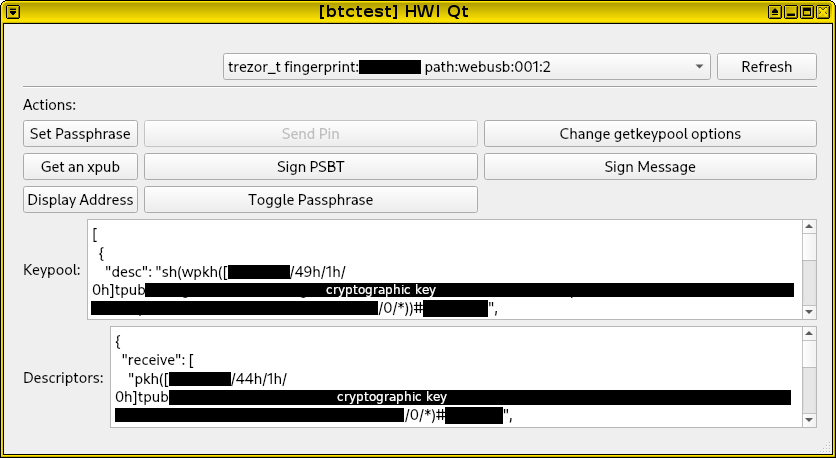
CORE: start Bitcoin Core wallet, e.g.
bitcoin-qt -testnet(orbitcoin-qtfor mainnet)
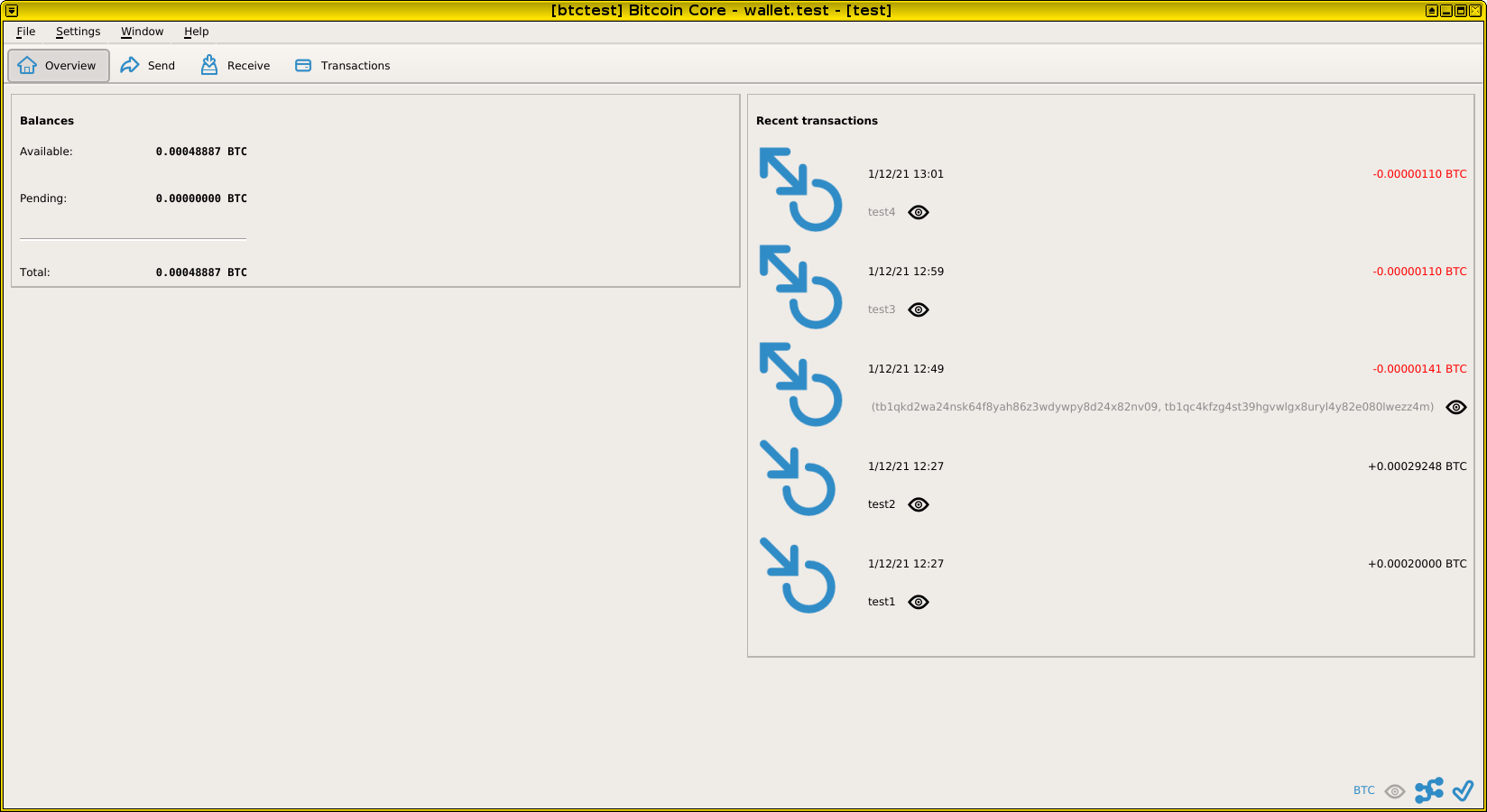
on the very first run it might be a good idea to verify that the wallet has been created correctly
on first run verify your wallet (optional)
HWI: HWI GUI -> “Display Address”, since we use BECH32 address, select “P2WPKH”, enter “m/84h/1h/0h/0/0” (testnet derivation path) (or “m/84h/0h/0h/0/0” on mainnet). This path represents the first receiving address. Click “Go”. In our example, it shows address “tb1q0r2gn9wzfjm5j5zshx5yp5342h928c8pmllfep”.
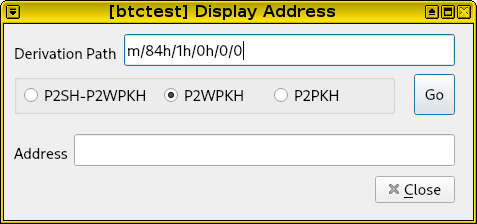
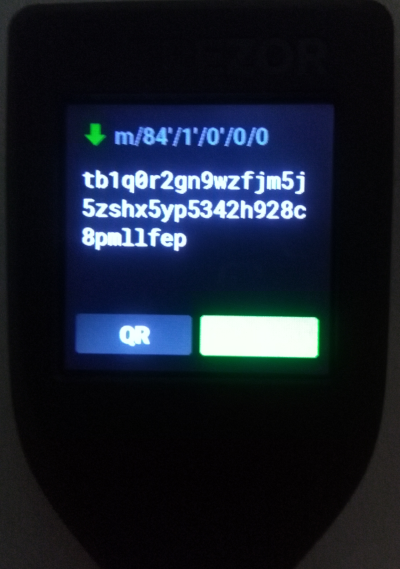
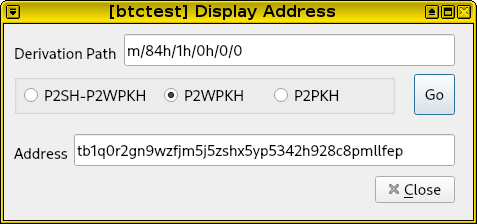
CORE: In Core Wallet, open “Console”, enter
getaddressinfo tb1q0r2gn9wzfjm5j5zshx5yp5342h928c8pmllfep, observe these values: It is crucial thatsolvableshows astrue!“solvable”: true,
“iswatchonly”: true,
“hdkeypath”: “m/84’/1’/0’/0/0”,
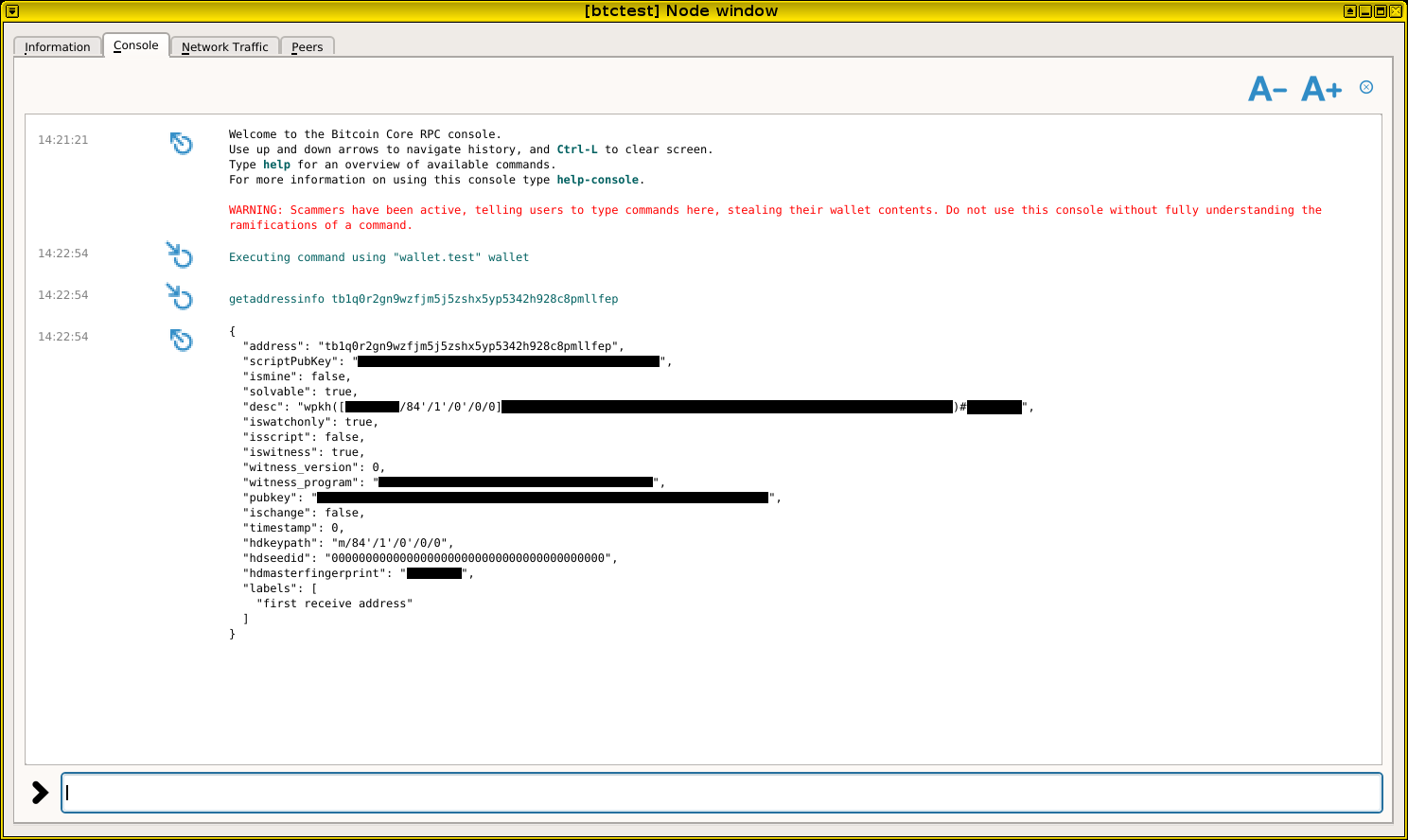
HWI: In HWI GUI main window click “Display Address”, since we use BECH32 address, select “P2WPKH”, enter “m/84h/1h/0h/1/0” (testnet derivation path) (or “m/84h/0h/0h/1/0” on mainnet). This path represents the first change address. Click “Go”. In our example it shows address “tb1qca3u0ka22c934jfqw7gjr9vg4gwwjldpzatrh5”.
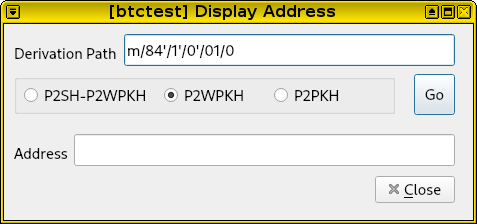
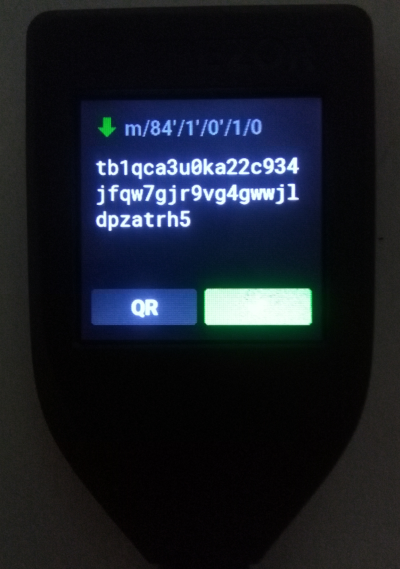
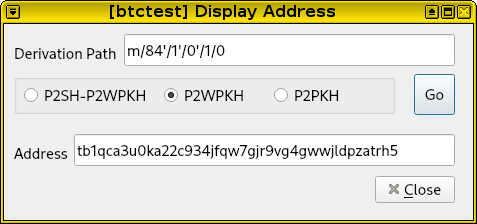
CORE: In Core Wallet, open “Console”, enter
getaddressinfo tb1qca3u0ka22c934jfqw7gjr9vg4gwwjldpzatrh5, observe these values: It is crucial thatsolvableshows astrue!“solvable”: true,
“iswatchonly”: true,
“hdkeypath”: “m/84’/1’/0’/1/0”,
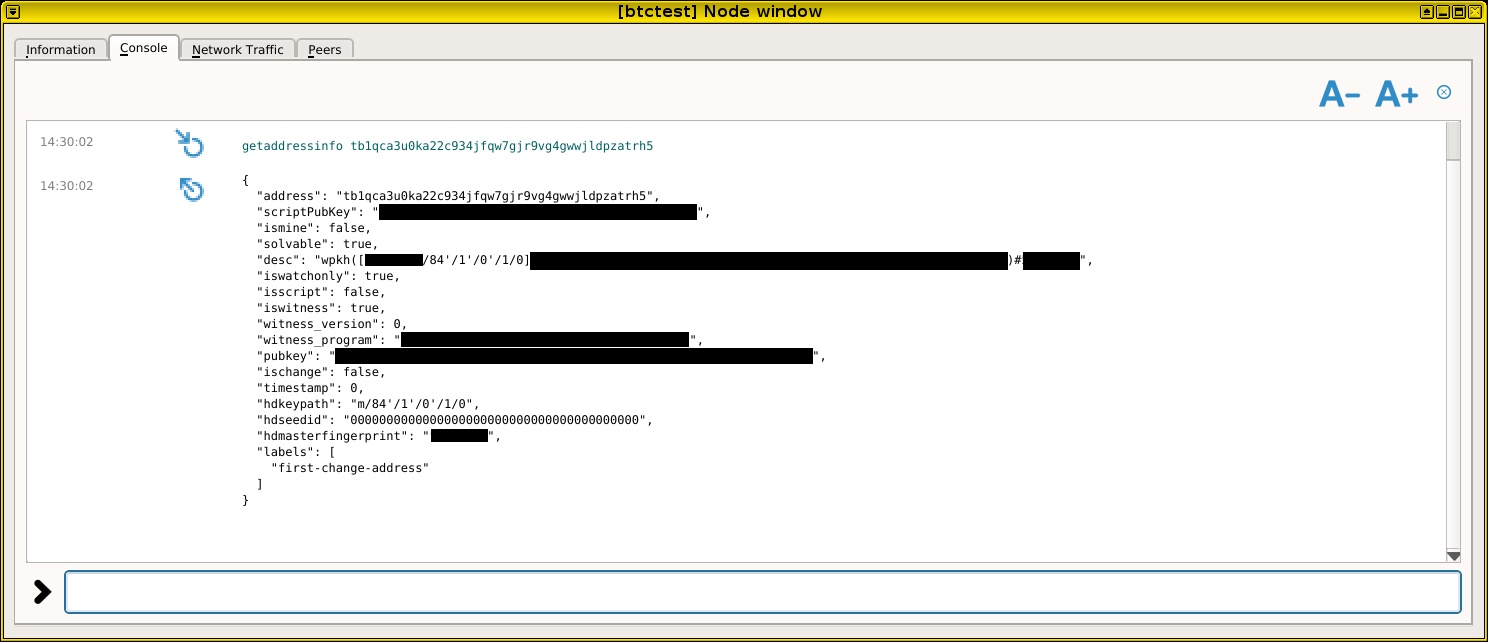
If you see the same addresses for the same paths on Trezor, in HWI and in Bitcoin Core Wallet you can rest assured that the wallet has been created correctly and that the Bitcoin Core wallet corresponds to your Trezor device.
Now let us send funds.
CORE: To send funds, open the “Send” tab in Bitcoin Core Wallet, then select input, amount, fees, etc. Once satisfied, click “Create Unsigned”, verify any displayed information, then click “Create Unsigned” again. The PSBT (Partially Signed Bitcoin Transaction) is now on the clipboard.
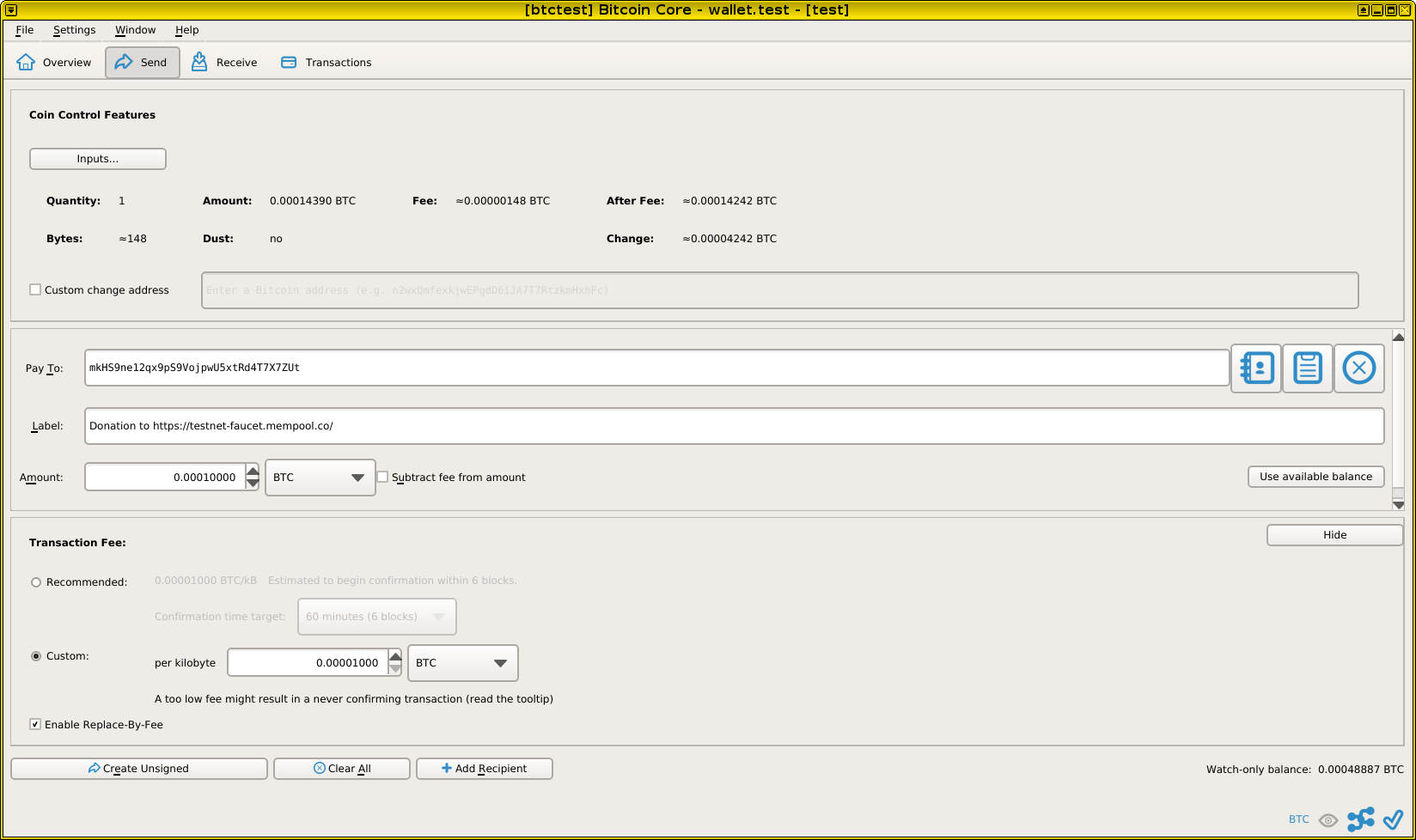
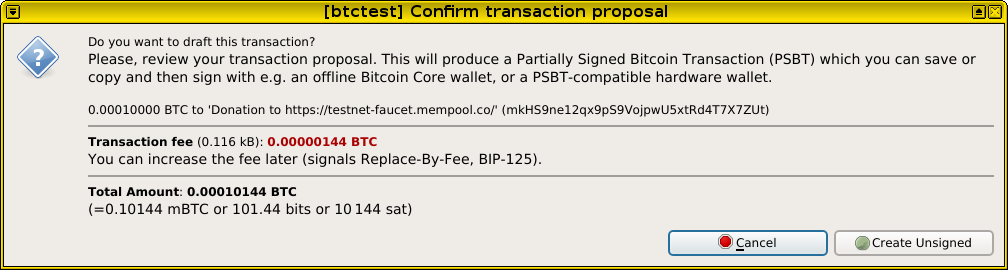
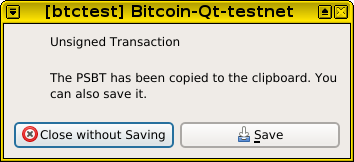
HWI: In HWI GUI main window click “Sign PSBT”, then paste PSBT from clipboard into the above text field. After paste, click “Sign PSBT”.
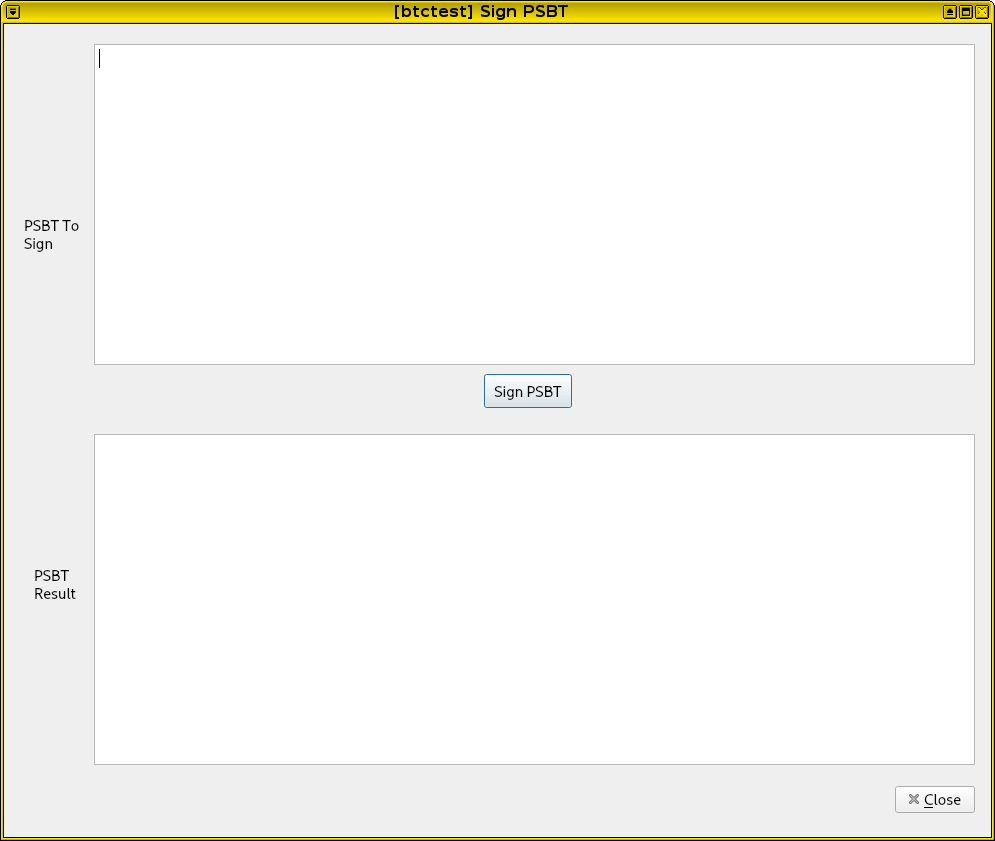
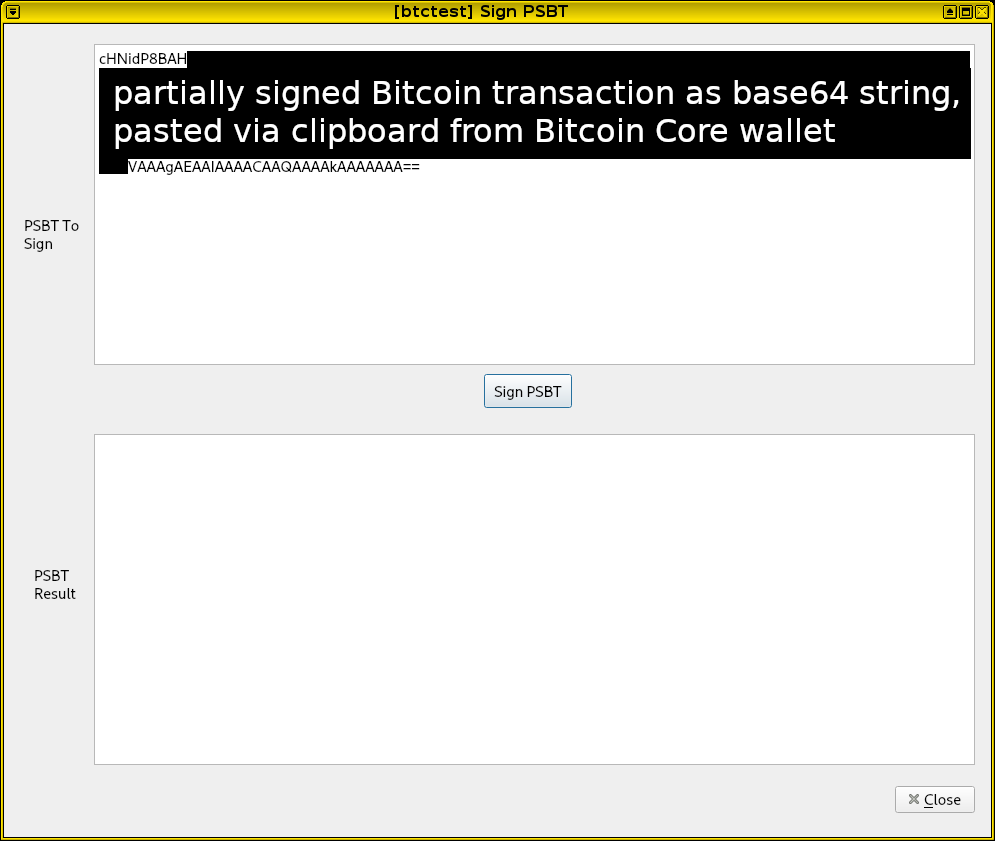
TREZOR: verify signing on Trezor, accept operation on Trezor if all is correct
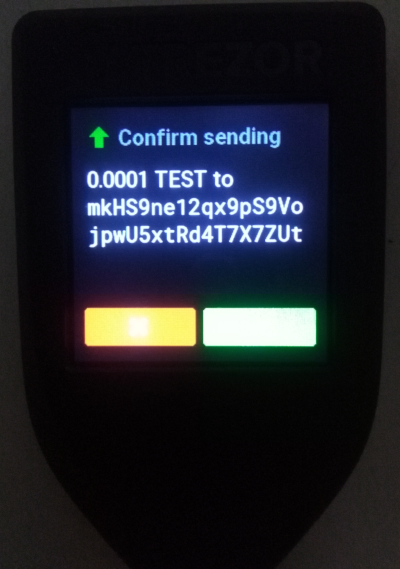
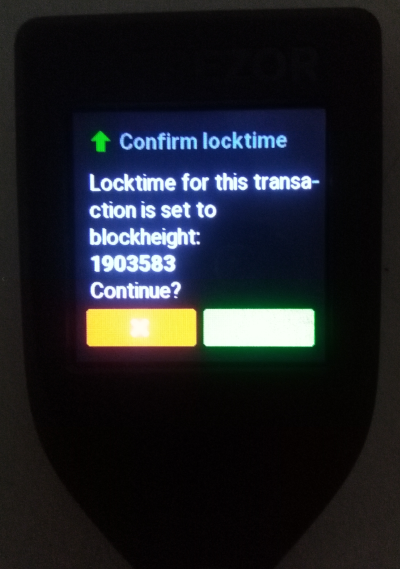
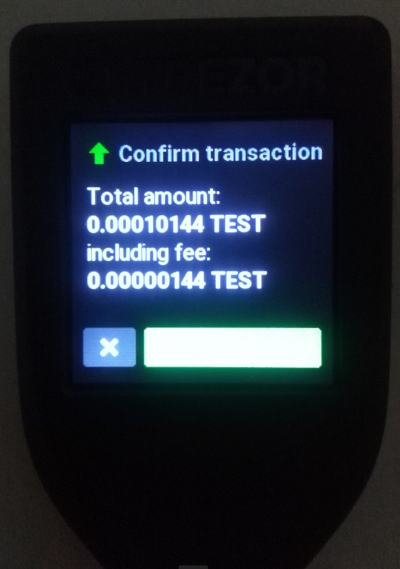
CORE: Trezor prints blockheight of locktime which can optionally be verified in Bitcoin Core Wallet (Console ->
getblockcount). For a simple send the locktime is now and you should get the current blockheight.
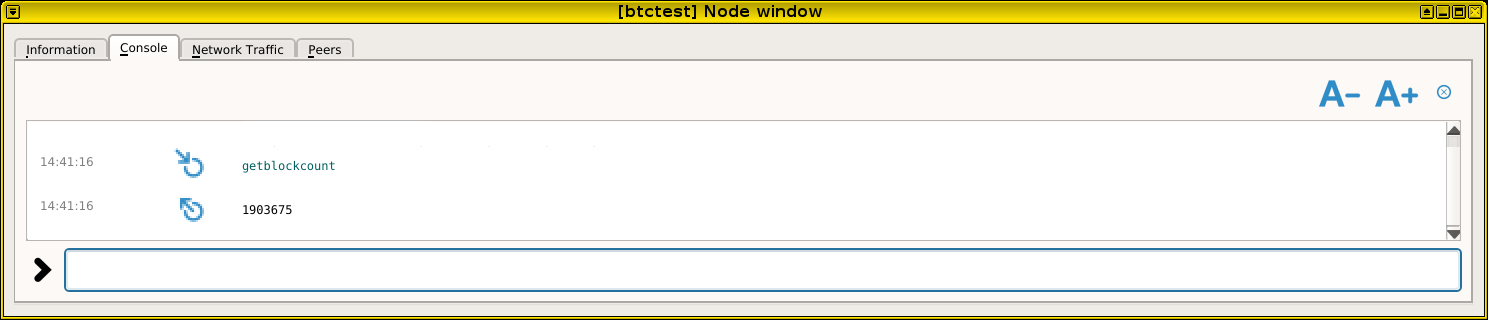
HWI: upon accepting on Trezor, the HWI bottom text area is filled. Select the bottom output, and copy full output from the bottom text area to the clipboard
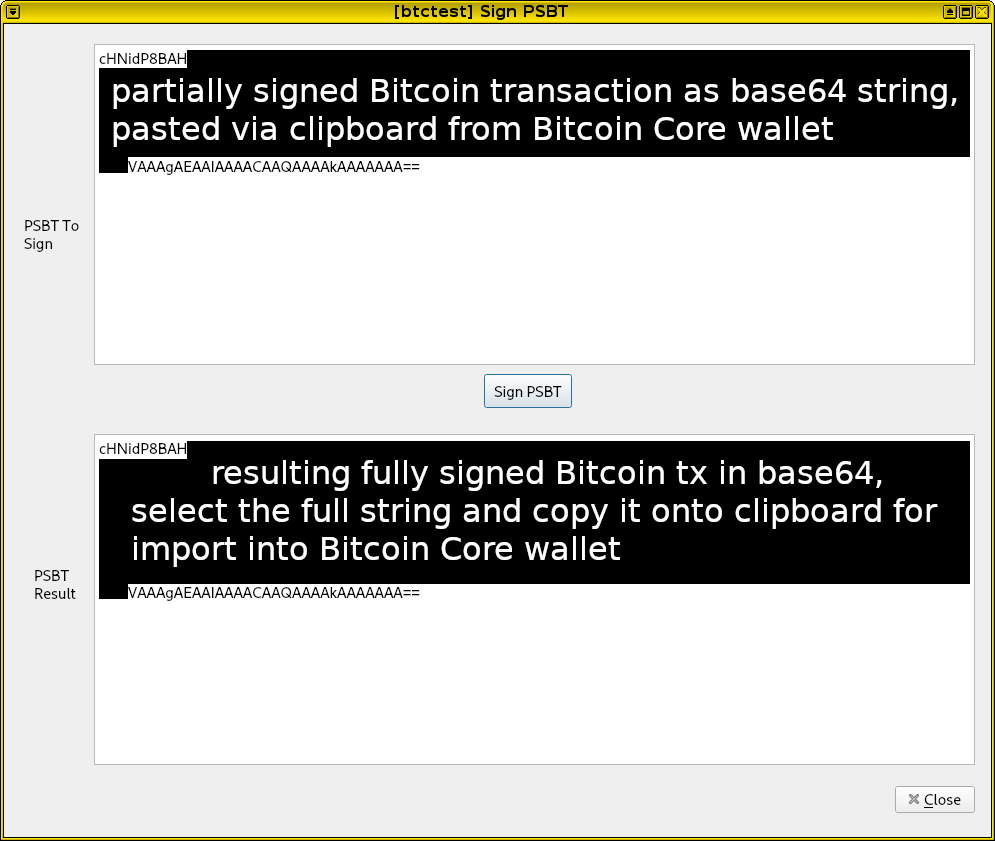
CORE: In Bitcoin Core Wallet, go to the pull-down menu: select File -> Load from Clipboard.
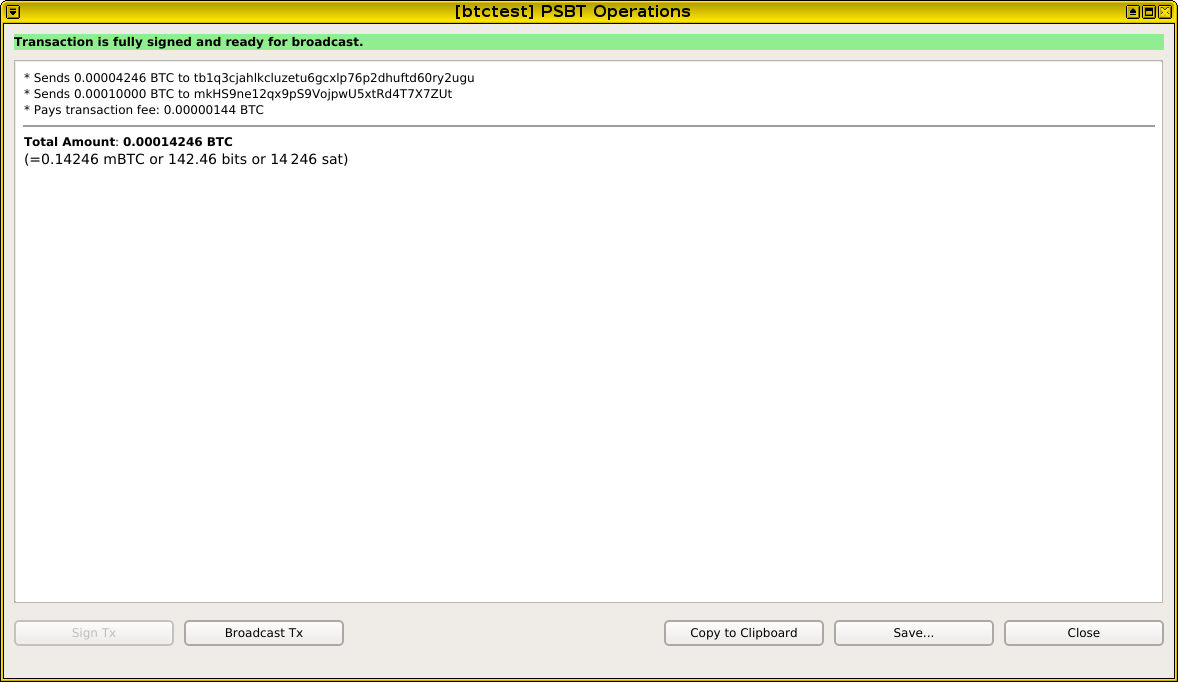
CORE: In Core Wallet, visually verify again, then click “Broadcast Tx” button. Once broadcasted, click “Close”. The funds have been sent to the mempool awaiting confirmations on the Bitcoin network.
CORE: In Core Wallet, go to “Transactions” tab. Here you can find the just sent transaction in the top line. Wait for confirmations.
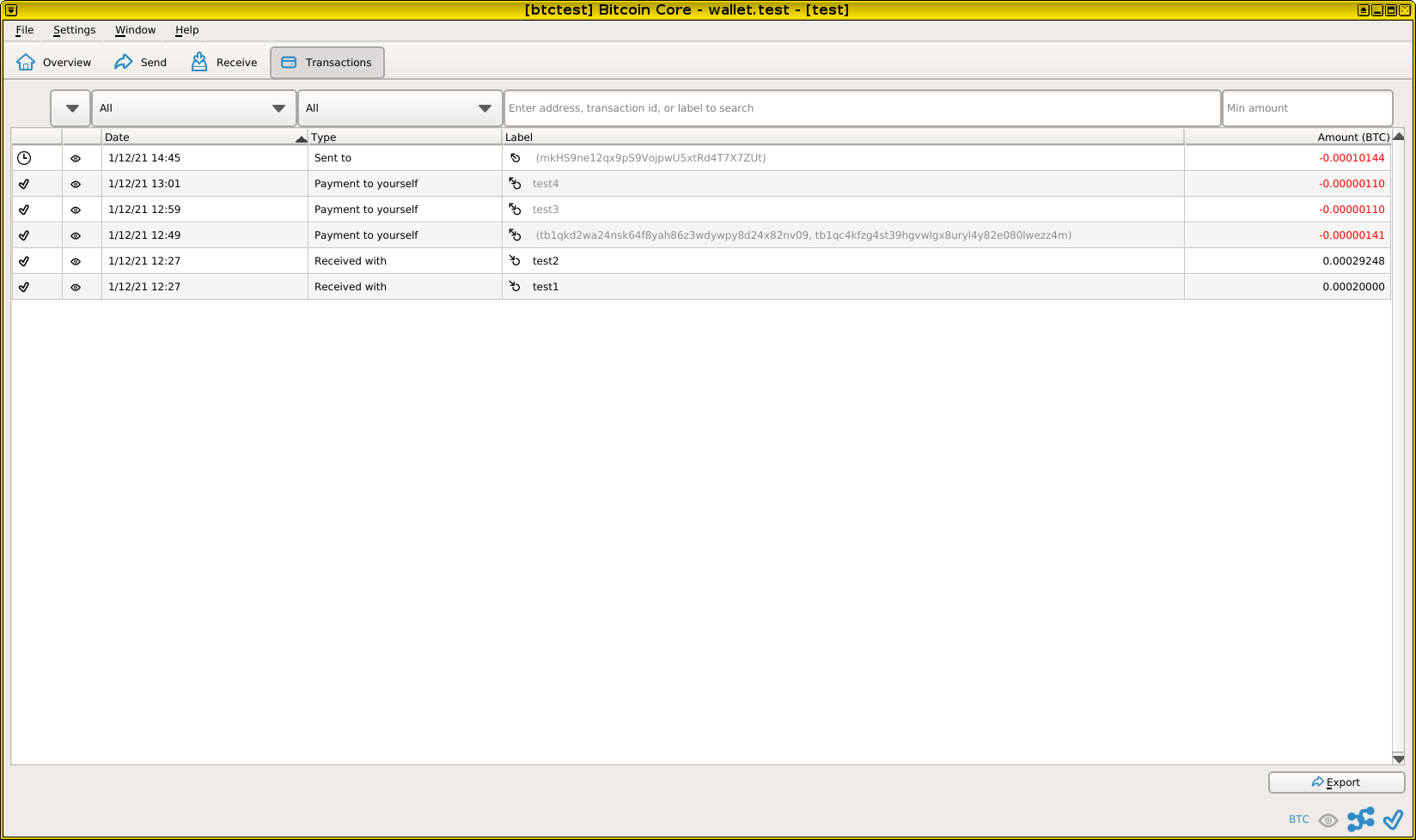
CORE: Optionally double click transaction to see transaction details.
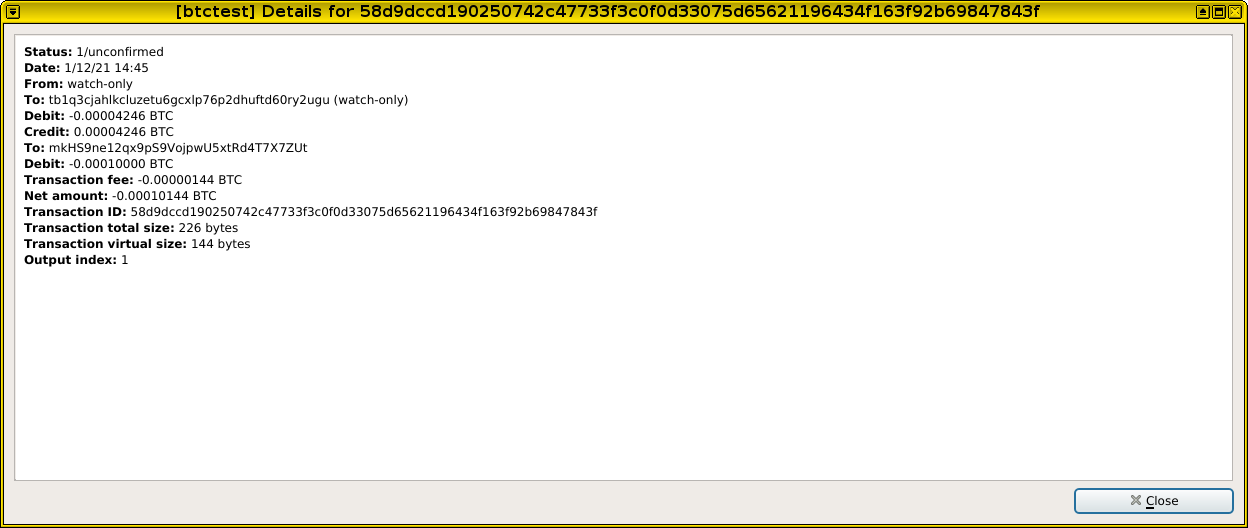
CORE: Optionally, one can also see the transaction details in the Console ->
gettransaction 58d9dccd190250742c47733f3c0f0d33075d65621196434f163f92b69847843f
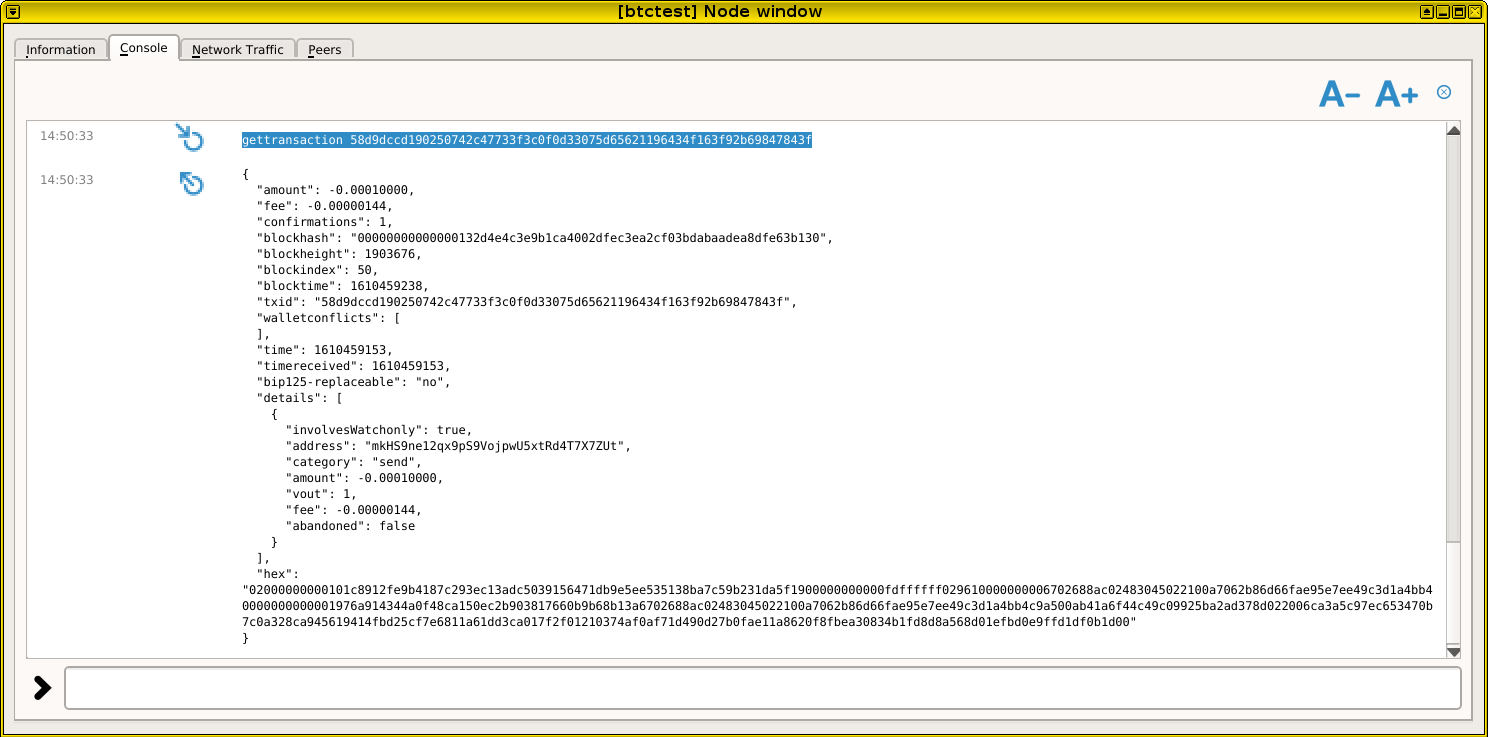
HWI: close HWI GUI
CORE: close Core wallet
you are done! Pad yourself on the shoulder ;)
Versions Used
This walkthrough was done in January 2021
HWI version 2.0.0-dev
Bitcoin 0.21.0